That’s blazing quick, right?
And if a website loads slowly, people will not notice it. So, the takeaway is clear: if your company does business online, performance is your business. In other words, the long-term success depends on how well your website performs under certain conditions, such as high traffic, heavy load, or simultaneous user access.
And this is where web performance testing comes into the picture, aiming to identify any potential issues that could hinder the site’s functionality and user experience.
So, in this article, we will discuss web performance testing and its best techniques.
What Is Website Performance Testing?
Web performance testing is carried out to accurately assess an application’s readiness using website testing and server-side application monitoring. It is simulated as closely as possible to determine the load to the actual conditions to assess whether the application can handle the anticipated page load time.
It enables us to ensure system performance, identify potential problems, assist in resolving them, identify potential bottlenecks, and give helpful solutions such as tuning system parameters and modification of software or hardware upgrade.
5DATA INC, a website performance testing company offers a thorough analysis of the operational system that assesses and anticipates the tools and resources needed for change.
Why Performance Testing Matters
Performance testing is a non-functional software testing technique to check an application under a given load for its-
- Stability on mobile and desktop website versions to identify bottlenecks in the performance scores.
- Page speed monitoring from any country in the world. When a website is entered into speed tests, it looks into the web server, DNS (Domain Name System), and hosting to provide a website grade.
- Scalability testing determines if the software handles the page load time effectively.
- Responsiveness when tested by using a site speed testing service or a website monitoring tool.
Note: A website with slow load times and performance issues can result in a poor user experience and decreased traffic, lower search engine rankings, and, ultimately, a loss of revenue.
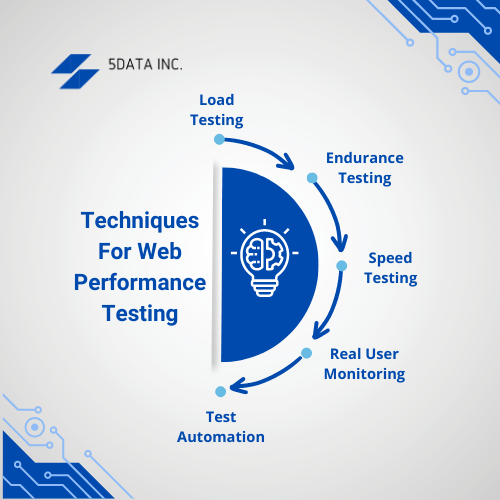
Techniques For Website Performance Testing
Good web performance is crucial to any successful website since it is the first thing visitors encounter. Plus, first impressions impact how visitors feel about a website, the business or organization it is linked with, and whether they convert, buy something, or bounce.
So, let us know in detail some of the techniques for web performance testing.
1. Load Testing
Load test is one of the most common performance tests for websites. It involves simulating a high traffic volume to a web page to test its ability to handle the load. Along with stress tests, it helps to identify performance bottlenecks and determine how much traffic a website can handle before it starts to slow down.
Many load performance testing tools, such as Apache JMeter, Gatling, and LoadRunner, allow simulation at different levels of user traffic and test the website’s performance.
2. Endurance Testing
Endurance testing, also known as soak testing, is a type of performance testing that tests a website’s ability to handle a sustained load over an extended period. This testing type helps identify issues that may not be apparent during short-term testing. Endurance tests are particularly useful for an e-commerce web page that experience heavy traffic during peak periods, such as Black Friday or Cyber Monday.
The endurance or soak testing also checks system problems such as memory leaks. A memory leak is caused when a system doesn’t release discarded memory, and memory leaks can impair performance tests or cause them to fail.
3. Speed Testing
Website page speed monitoring involves testing a website’s load time using speed test tools. These tools measure the website’s time to load, page size, and the number of HTTP requests required to load the website. The causes of delays need to be considered, like what might be blocking the DOM (Document Object Model) to analyze the speed of web pages.
HTTP headers communicate with the server by sending information back and forth via requests and responses.
Google PageSpeed Insights is a popular website speed test tool that provides a web performance score and suggestions for optimization. Other speed testing tools include GTmetrix, Pingdom, and WebPageTest. A free version (free account) allows a single test that provides detailed monitoring from different browsers, locations, or scenarios.
4. Real User Monitoring
Real user monitoring (RUM) involves collecting data from real users to measure a website’s performance from the user’s perspective. RUM tools capture data such as web page loading time, connection speed, and user behavior on the website.
RUM provides valuable insights into how real users interact with a website and can help identify performance issues that may need to be evident through other testing methods. Some popular RUM tools include Google Analytics, New Relic, and Dynatrace.
5. Test Automation
Automation involves using software to automate the testing process. It can conduct performance, load, and other tests repeatedly and quickly. Automating a test is particularly useful for websites that are frequently updated or have complex functionality. Automated testing tools such as Selenium, TestComplete, and Ranorex can help automate the testing process and improve the website’s performance.
With help from a performance testing company, all the web performance issues can be identified and addressed to optimize websites for peak performance. With a strong stress test, organizations can ensure that their website provides a seamless user experience and meets performance goals.
Best Practices For Website Performance Testing
It is important to follow best practices for website software testing to ensure website optimization and performance at its best. Some of these best practices include:
- Conduct testing in a testing environment that closely mirrors the production environment.
- Test the website’s performance under different loads to identify system performance bottlenecks.
- Optimize the website’s database to reduce load times. Database optimization is a technique to increase the performance of sites that take up a lot of data storage, like WordPress sites.
- Using image compression, optimize CSS files to reduce page size and time to load.
- Conduct stress testing to determine a website’s performance under extreme conditions.
- Regularly monitor a website’s performance using performance testing tools.
Conclusion
A website’s performance can make or break a company’s success. Therefore, it is essential to conduct regular performance tests to identify and address any issues that may arise. However, the problem is that non-functional testing is often seen in isolation, which begins once functional testing is completed and mostly just before the code is ready to release.
A result-oriented website performance testing company like 5DATA INC can address all these issues. Apart from benchmark services, customers also get
application development services, web security testing services, detailed reports, analysis of their site performance, suggestions for improvements, and recommendations on the operation.
Experts here suggest the tools for web testing and the best research analysis to be utilized. We further offer our clients various performance test framework features benefits apart from other crucial data and analytics-related services.

Deepa Kesavan
Author
